Storefront is great theme for launching an online store. It’s getting popular due to its simplicity and compatibility with WooCommerce. But one of the major drawback is it does not have a built-in slider section. Since it’s one of the most requested features of support forums in this tutorial we will demonstrate how to add a full-width slider to the StoreFront homepage using Storefront Add Slider plugin.
Using Storefront Add Slider you can add any slider shortcode (Meta Slider, Smart Slider 3, Soliloquy, Revolution Slider, LayerSlider shortcode) to your Storefront theme Frontpage. Let’s see how we can add a full width homepage slider. We will use the Meta Slider but the same process will apply to any slider plugin.
What Will I Need To Complete This Tutorial
- Storefront WordPress theme
- Storefront Add Slider plugin
- Any Slider plugin of your choice (Meta Slider, Smart Slider 3, Soliloquy, Revolution Slider, LayerSlider)
Step 1: Creating a Slider using Meta Slider plugin
- Download & install Meta Slider
- Go to Dashboard > MetaSlider > MetaSlider
- Click on New
- Click on Add Slide and select image from your media library
- Write slider image caption
- Click on Save & copy the slider shortcode (ex: [metaslider id=1703])

Step 2: Installing Storefront Add Slider
Follow these steps to install Storefront Add Slider plugin:
- Download & install Storefront Add Slider
- Go to Dashboard > Appearance then click on Customize
- Go to Static Front Page
- Paste your slider shortcode in Slider Shortcode field
- Click on Save & Publish
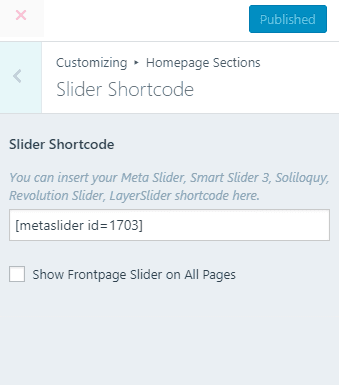
Using Other Plugins
Using this process you can display any slider to your Storefront homepage. There are lots of sliders plugin out there that you can try. The important thing is to choose a slider plugin that meets your need and lightweight. Because at the end of the you want your website to load faster and serve the content to users as quickly as possible.
If you have any questions or anything you’d like to add, please let us know in the comments.
