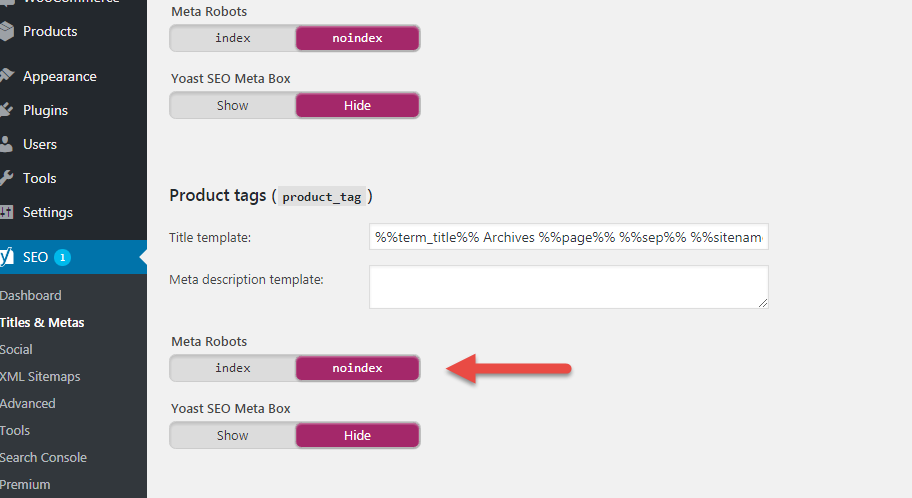Ah, yet another million dollar question. If you have organized your WooCommerce products properly, you have “N” product categories and “M” product tags, where “M > N” (actually, if there were such a thing in algebra, it should be “M >>> N” as each product should be assigned to 1 category and multiple tags).
This means a lot of duplicate content. Even worse, if you have a product category called “Hats” and a product tag called “Hat”, what would you do if you were Google? Correct – it would probably not index either one as this is confusing in regard to user experience.
WooCommerce Product Tags vs WooCommerce Product Categories
Same as for WordPress posts, WooCommerce Product Tags are meant to describe specific details of your products. This is to facilitate user navigation or show product details you wouldn’t otherwise be able to show.
Product categories are… categories. Think of a shop such as IKEA: similar products are on similar shelves – they’re grouped by “category”.
Therefore, you should definitely categorize your WooCommerce products – unless you run a small ecommerce website with a handful of products (and therefore just 1 or 2 categories).
On the other hand, you can definitely avoid using product tags – unless this enhances user experience!
Remember, WooCommerce Product Tag pages might rank on Google but are usually of low quality with not much content (apart from the product listing).
Is this helpful to a user? Is this helpful to Google? These are the two questions you should consider based on your ecommerce website.
How to Noindex WooCommerce Product Tags
The YOAST SEO plugin gives you this advanced feature out of the box. On average, and based on what we said above, WooCommerce Product Tag pages don’t really add value to search engines, and therefore they should be removed from the index and your sitemap.
Remove from Sitemap
Go to your WordPress Dashboard > SEO > XML Sitemaps and remove WooCommerce Product Tag pages from the sitemap. Then click on “Save”.
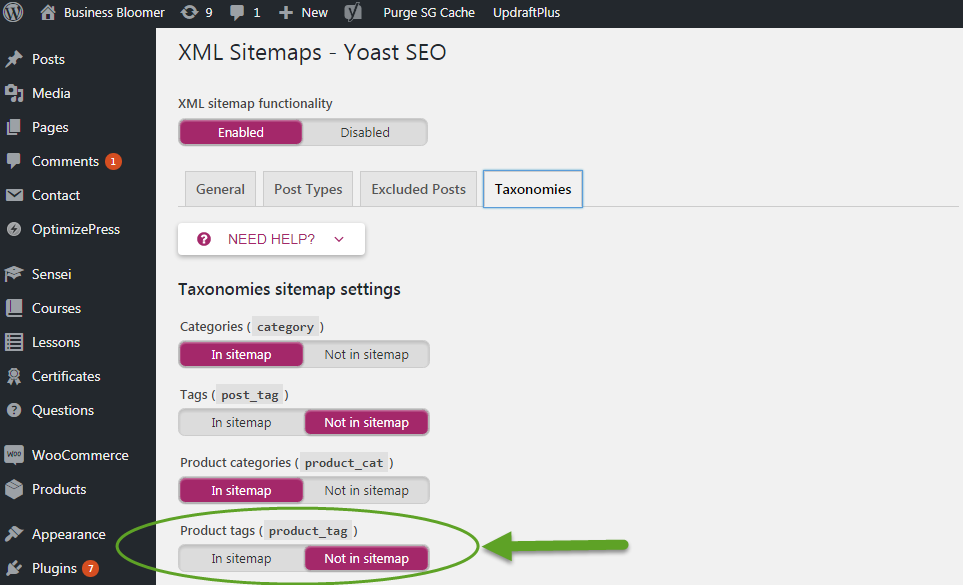
Remove from Index
Go to WordPress Dashboard > SEO > Titles & Meta > Taxonomies and set WooCommerce Product Tag pages to “noindex”. Then click on “Save”.