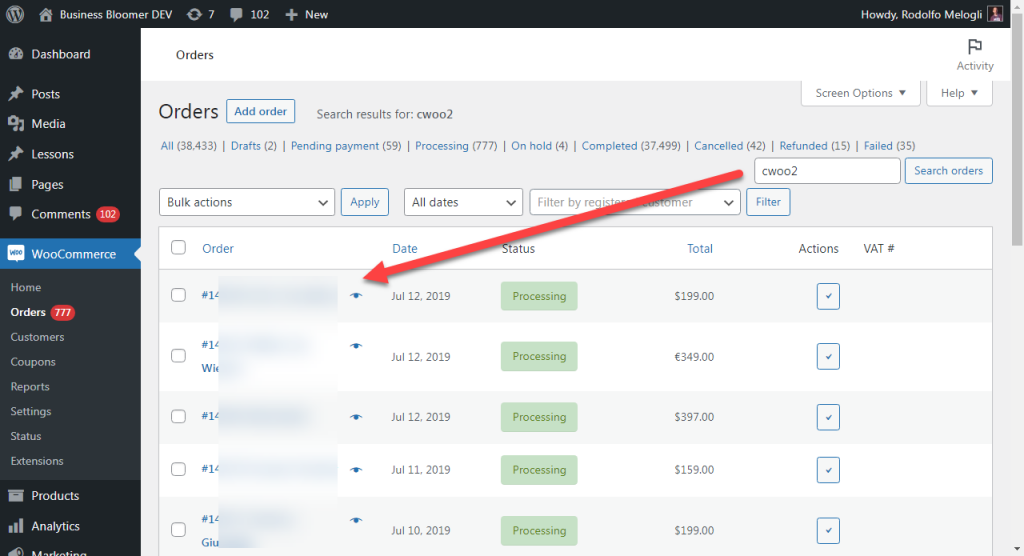92 
Searching for “cwoo2” (a SKU) returns no orders. Pity, because “cwoo2” is one of my WooCommerce product SKUs. 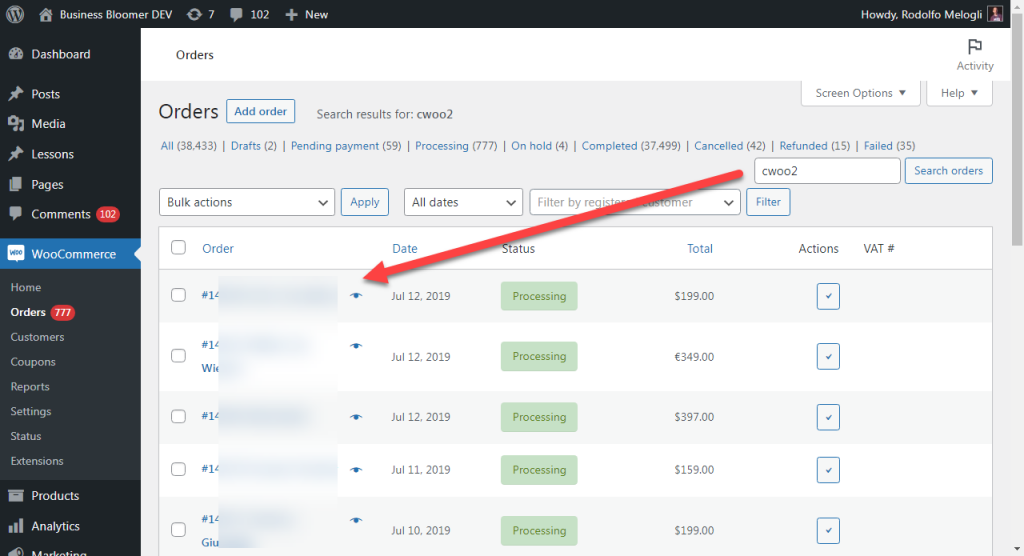
Searching for “cwoo2” now returns 15 results. Success!
Exactly. By default, when you search for orders in the WordPress > WooCommerce > Orders backend, using a SKU will give you 0 results. Which is pretty poor for a store manager.
Let’s change this. Despite the code is a little complex, all you need is a simple copy & paste. Enjoy!

PHP Snippet: Allow Search By SKU @ WooCommerce “Orders” Admin Page
/**
* @snippet Search By SKU @ Orders Dashboard - WooCommerce
* @how-to Get tutoraspire.com FREE
* @author Tutor Aspire
* @compatible WooCommerce 6
* @donate $9 https://www.tutoraspire.com
*/
add_filter( 'woocommerce_shop_order_search_results', 'tutoraspire_order_search_by_sku', 9999, 3 );
function tutoraspire_order_search_by_sku( $order_ids, $term, $search_fields ) {
global $wpdb;
if ( ! empty( $search_fields ) ) {
$product_id = wc_get_product_id_by_sku( $wpdb->esc_like( wc_clean( $term ) ) );
if ( ! $product_id ) return $order_ids;
$order_ids = array_unique(
$wpdb->get_col(
$wpdb->prepare( "SELECT order_id FROM {$wpdb->prefix}woocommerce_order_items WHERE order_item_id IN ( SELECT order_item_id FROM {$wpdb->prefix}woocommerce_order_itemmeta WHERE meta_key IN ( '_product_id', '_variation_id' ) AND meta_value = %d ) AND order_item_type = 'line_item'", $product_id )
)
);
}
return $order_ids;
}
Once the snippet is active, and for the same search query as per the previous screenshot, here’s the result: