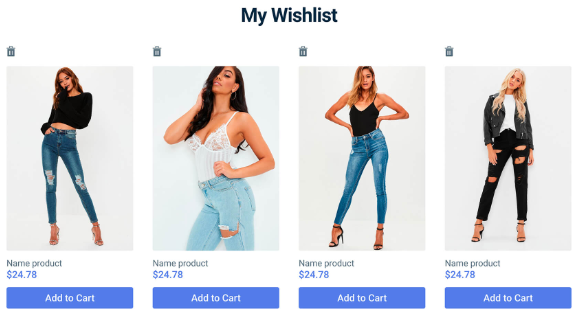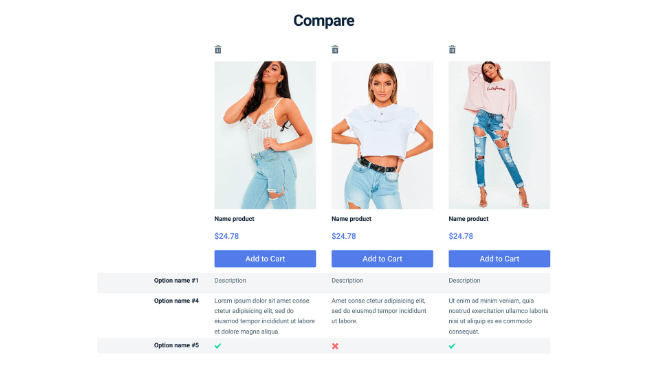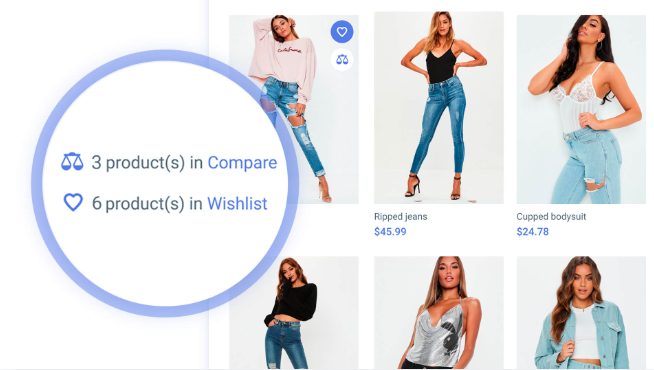1% is a relatively average ecommerce sales conversion rate. In other words, every 100 website visitors, 99 are not going to purchase anything from your shop – and maybe never will.
Increasing that conversion rate is everyone’s dream. Yet, CRO (Conversion Rate Optimization) is one of the toughest sections of ecommerce marketing. Given the same amount of traffic, how can you convert more sales?
Well, adding a wishlist functionality to WooCommerce is what I consider a vital CRO test. It might or might not work for your specific business (that’s why CRO is tough, no business is born equal), but it’s worth a 12 months trial at least. The good news is that there are great, free, reliable WooCommerce Wishlist plugins available (as well as premium of course), so this is a no-brainer really.
If you never heard of wishlists before, remember those 99 users who had no intention of buying anything on your shop right now? Well, the point I’m trying to make is that they might like to “save” a few products in a wishlist and come back later (even after months) to add those product to cart and complete the checkout.
This is very simple. You’re basically helping users with a functionality not many WooCommerce shops provide. You’re giving those 99 people at least one reason to come back to your store at a later date and – as we will see later – you can even give them magic powers such as sharing their wishlists with friends and using them publicly or privately.
Ok, let’s get started. What are the most reliable “Wishlist” plugins for WooCommerce?
1. YITH WooCommerce Wishlist Plugin (free)
The most popular free WooCommerce Wishlist plugin on WordPress.org belongs, once again, to YITH. YITH is the biggest worldwide provider of WooCommerce plugins (after the WooCommerce marketplace itself), and their freemium Wishlist plugin comes with 500,000 active installations (WooCommerce itself has 3 million active installs, so basically 1 in 6 stores use this wishlist plugin).
Most of their bad reviews are from 3/4 years ago, so that’s a good sign. There is no doubt that YITH, after their decision to go all-in and specialize in WooCommerce plugins, is constantly improving. Besides, their support team is made of 30+ developers now and it seems to be fast, skilled and responsive.
In relation to the plugin features, the free version of YITH WooCommerce Wishlist plugin comes with a standard Wishlist page, a shortcode to place the wishlist wherever you wish, and – unlike the previous plugin – a nice checkout redirect functionality. The wishlist page is customizable via the settings. The only limit is the social media sharing, only available to logged in users (there is no limit on this in the paid version).
Here are a few screenshots:

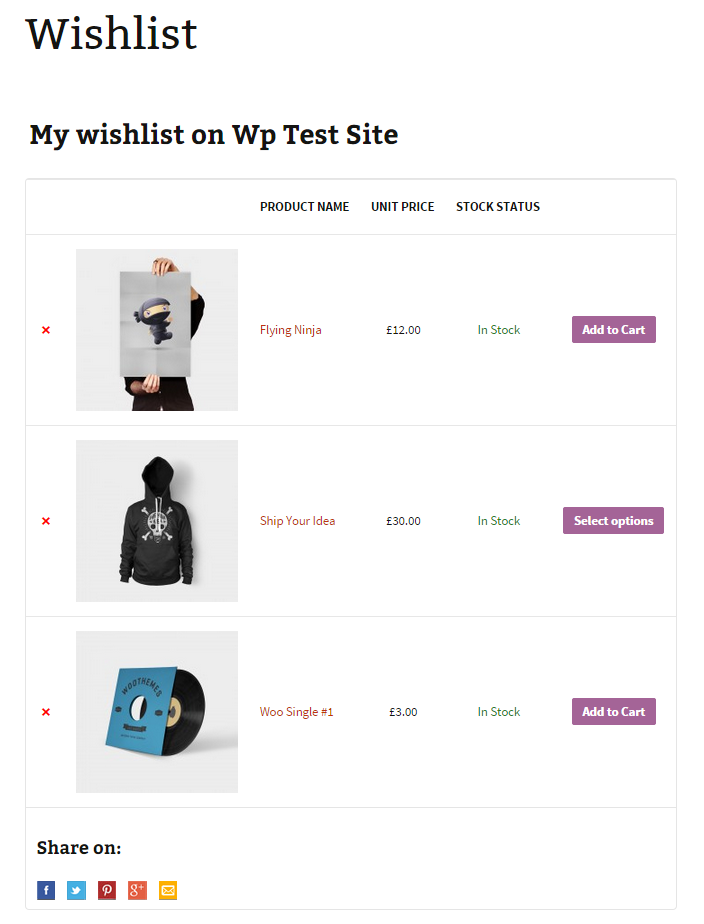
2. MC Wishlist For WooCommerce (free)
Unlike other Wishlist plugins that only add options to end-users, the MC Wishlist plugin helps you increase your website sales based on user behavior.
On top of the standard wishlist functionality, some of its unique features are:
- Shareability for brand awareness
- Elementor, Gutenberg, Divi compatibility
- Email automation
- Coupon marketing
Besides, you can also:
- define button styles
- set pop up styles
- write follow up emails for closing sales

3. WooCommerce Wishlist Plugin (free)
The first plugin that is worth considering is available on WordPress.org. As all free plugins you always need to consider the level of support provided, its popularity on WordPress.org, the frequency of updating and potential compatibility issues.
The WooCommerce Wishlist Plugin has only 8,000 active installations as of today so please always test its reliability before implementing this on your live WooCommerce environment. On the other end, reviews are almost all 5 stars, so this is a good start.
In regard to its features, the WooCommerce Wishlist Plugin allows you to define a “Wishlist” page on WordPress for users to access. Beside each “Add to Cart” buttons, the plugin will generate an “Add to Wishlist” one so that users can easily add each specific product to their wishlist.
That’s pretty much it. The Wishlist page can also be customized from the plugin settings in the dashboard, and you can switch on/off certain product fields such as price, stock, add to cart, etc. Pretty basic but it does the job!
Here are a few screenshots:
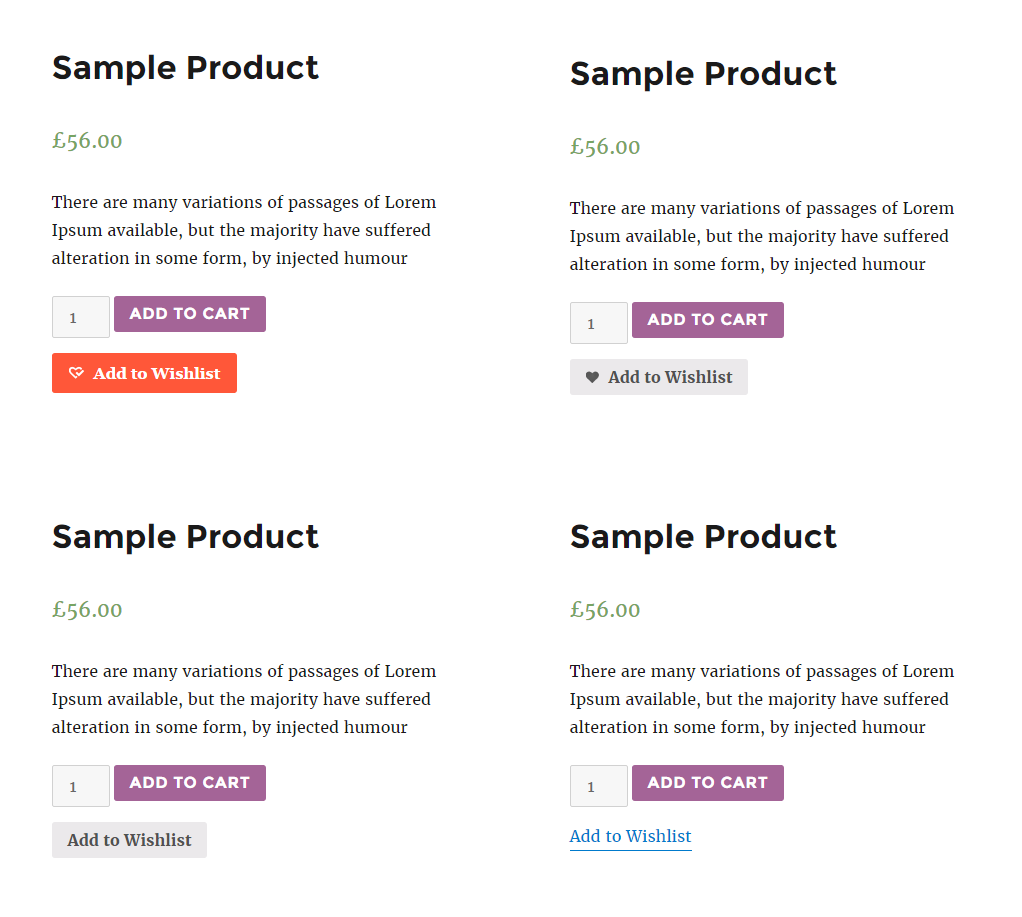
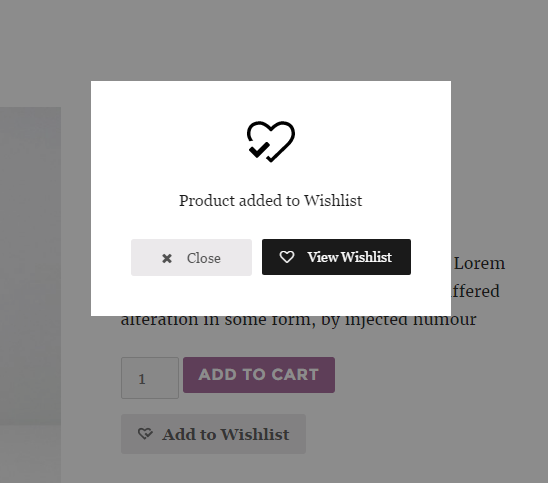
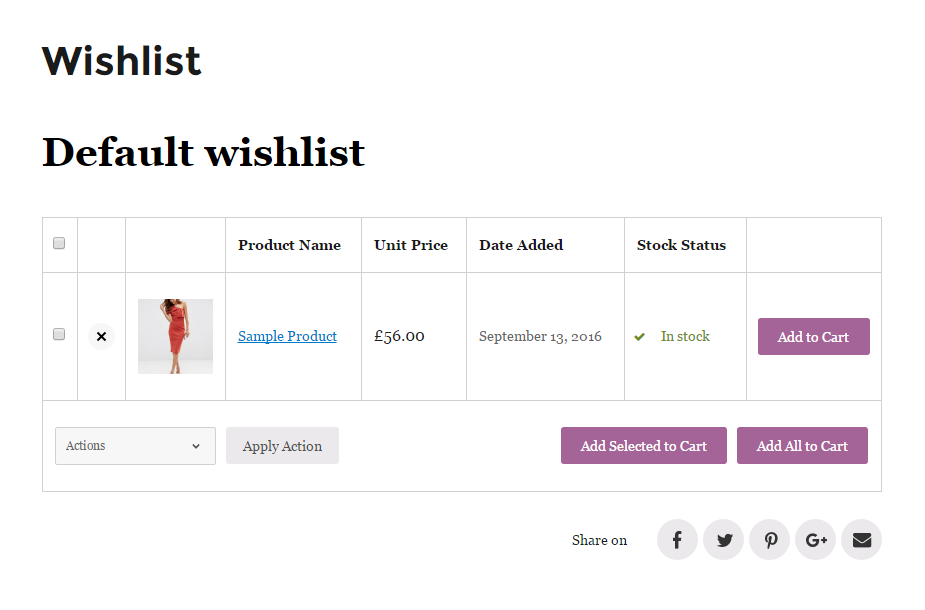
4. YITH WooCommerce Wishlist Plugin (premium)
With a free plugin on WordPress.org with over 500,000 installs, you can bet YITH can offer you more options and features with their premium extension. This is ideal when you have tested the functionality and are ready to move on to the next step.
There is no doubt that their premium YITH WooCommerce Wishlist plugin can help you convert even more users into customers, and add certain functionalities that could make their experience better. Besides, the store manager gets a full view and tracking of the most popular products added to the wishlist, which is very precious data.
Let’s take a look at the most important features:
- Users can create unlimited wishlists and mark them as public, private or shareable. This is is brilliant and really overpowers your users to make the most of wishlists
- The admin can enable/disable wishlists for logged out users. Not a bad “trick” for popular websites, where a registered user could be worth a lot of money
- The admin has full access to all users’ wishlists. She can therefore see the most popular products and (awesome feature) even send promotional emails to users who have a specific product in their lists
- Users can request an “estimate” or “quote” from the wishlist page – and the admin can email them back directly with a price
Here are a few screenshots:

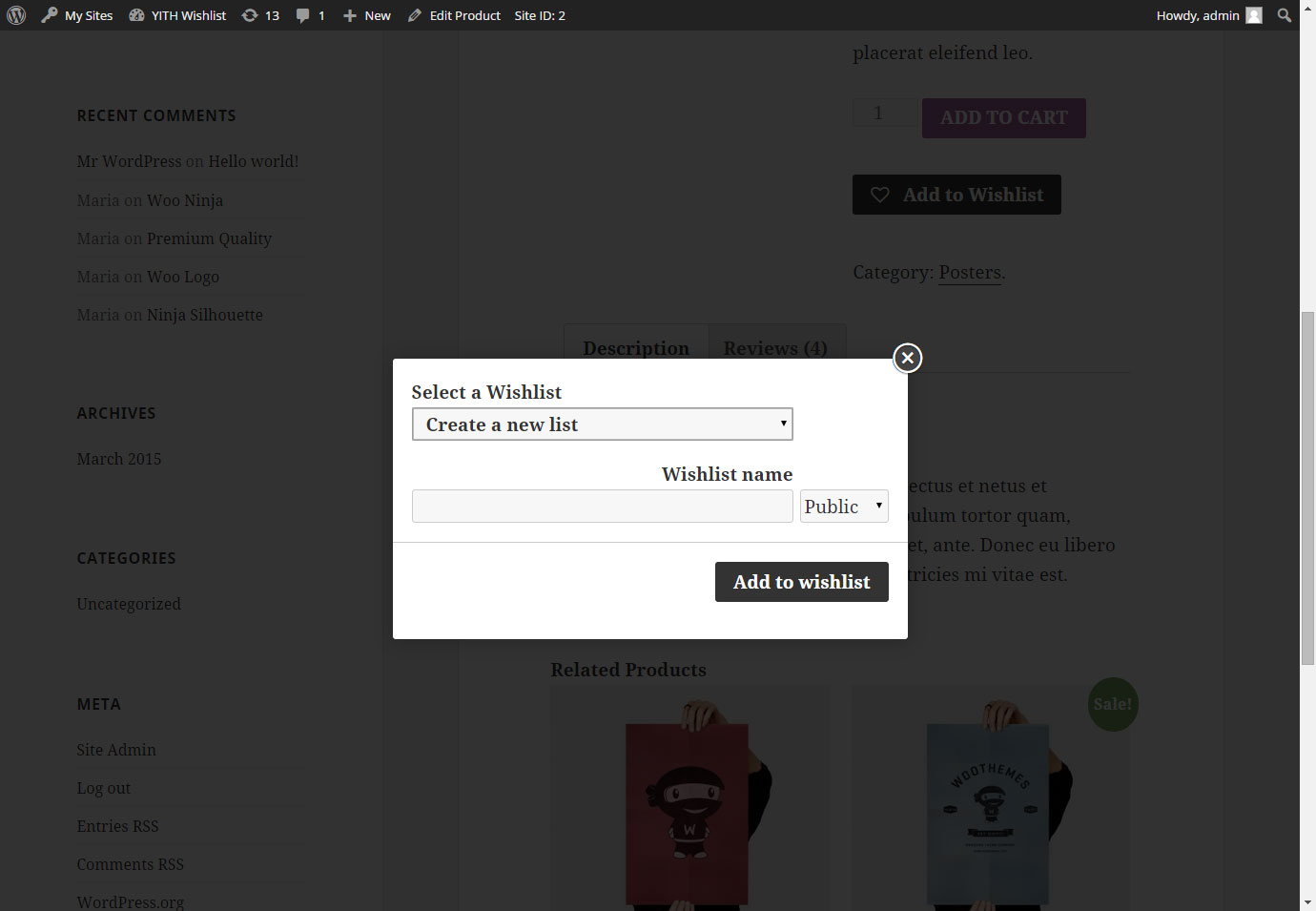
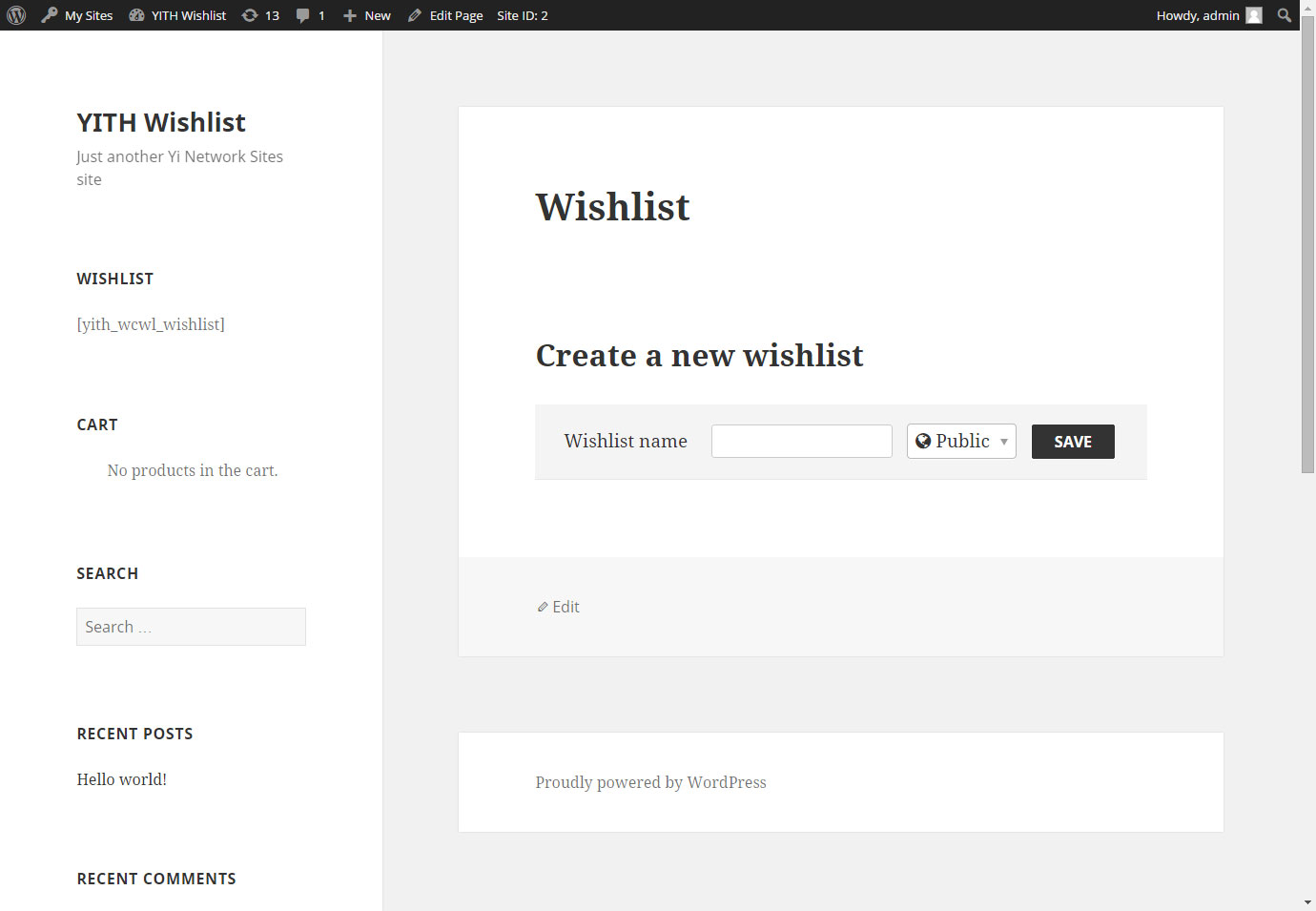
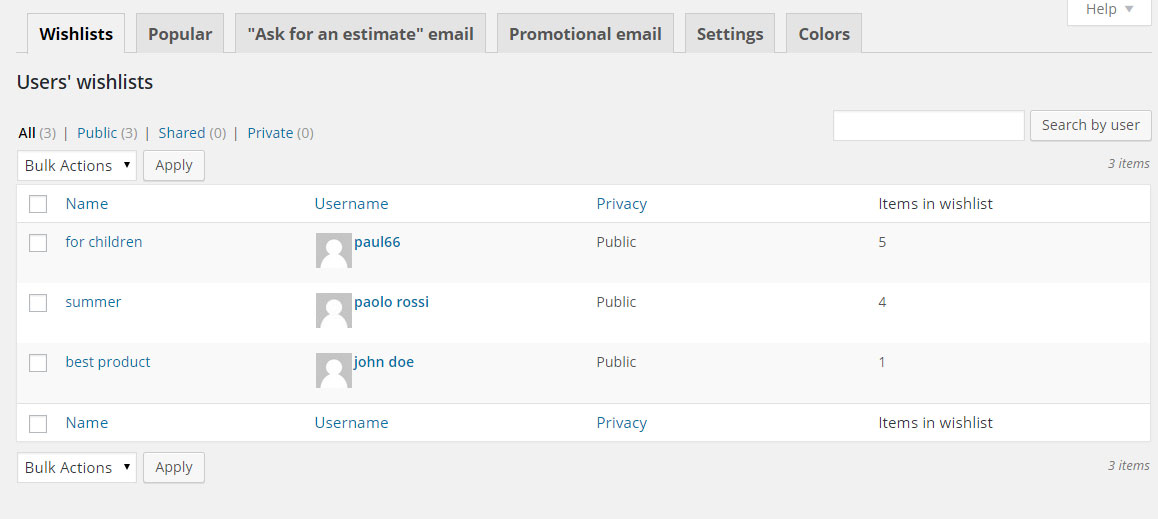
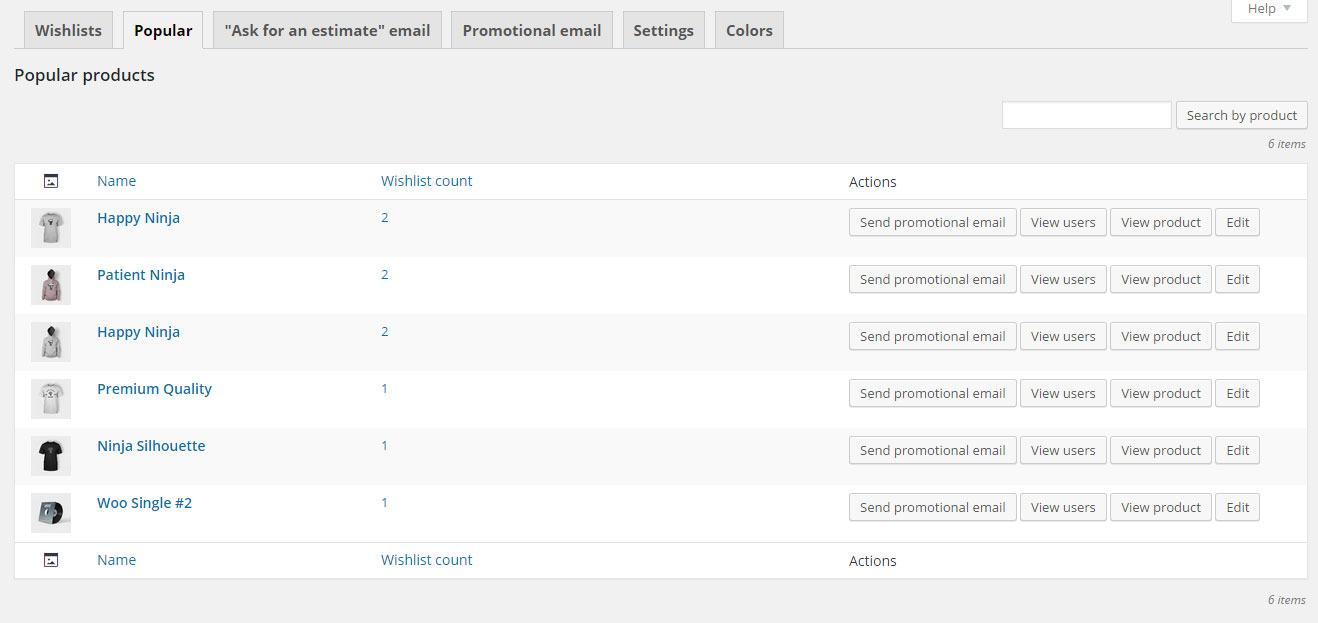
5. WooCommerce Wishlists Plugin (premium)
Given the popularity of wishlists plugin, WooCommerce.com has its own premium version as well. Unlike YITH, you can’t try the “free” version and then upgrade to the premium – so this is a bit limiting. However, don’t forget WooCommerce.com offers 30-day money back guarantee.
The official WooCommerce Wishlists plugin, available on the WooCommerce.com marketplace, has several features. The most important ones are:
- Guest users can store their wishlists for 30 days while Logged in ones can keep them forever – a great way to entice those guests to sign up!
- Users have full privacy control, same as YITH, as well as the chance to share with friends / social with custom messages
- The Wishlist page is fully customizable and the Admin can of course gain access to all the wishlists and sort them / filter them based on certain criteria
Here are a few screenshots:
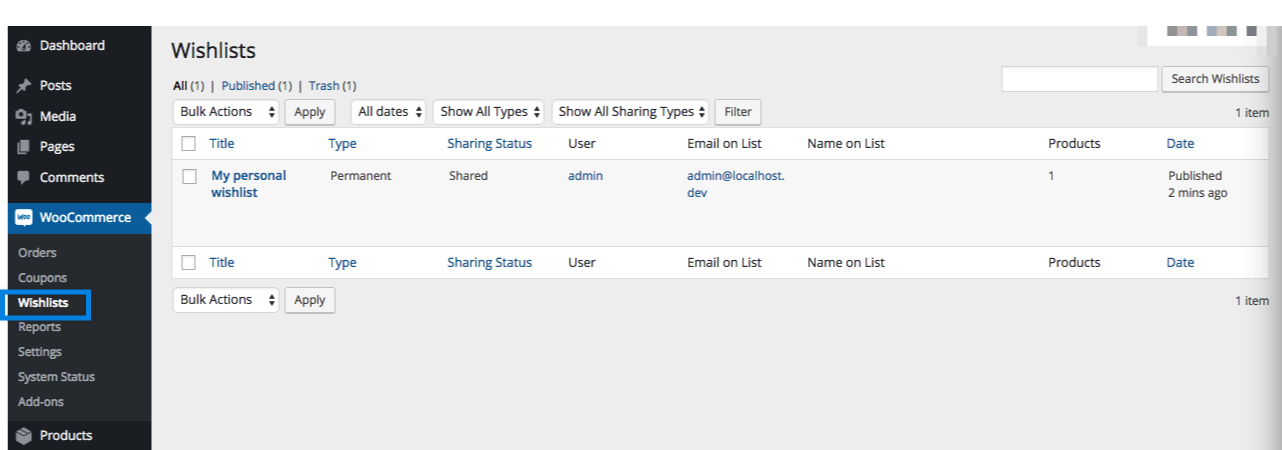
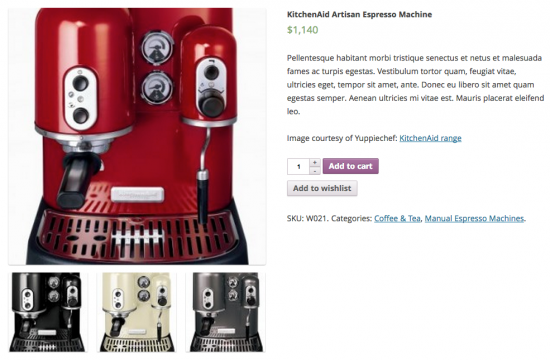
6. JetCompare&Wishlist Plugin by Crocoblock (premium)
JetCompare&Wishlist is a plugin for Elementor which effectively solves pains of WooCommerce store creators. The plugin includes 6 handy widgets that help you form and display wishlists without writing any code.
Its main features are:
- Users can see how many products they selected
- Engaging buttons to add products to compare list or wishlist
- Styling and structuring of the wishlist according to your website design
- Users can see the number of times a product was added into a wishlist on the site
Here are a couple of screenshots from the Crocoblock demo page: